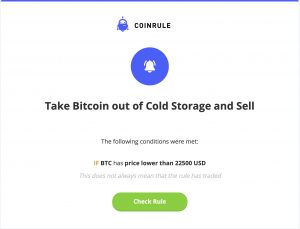The Notifier
The notifier is an additional action block, placed after the conditions you have set, as an alternative to buying or selling. The notifier is used to alert you via Telegram or email when conditions have been met – so you never miss any key market movements!
How to use the Notifier?
The notifier can be used to alert you when certain conditions have been met and can be used in combination with an action. For example, if bitcoin’s price has crossed a certain level and you want to sell below this price and be alerted by Telegram when this has occurred, you could set a sell order for when the price decreases below this level and to notify you as well.
You can also set the rule to only alert you and not take any buy or sell actions. This can allow you to make on-the-go decisions where you can manually intervene and sell or buy certain coins, or complete other actions not directly involving trading.
An example of this may be if you are storing some of your coins in cold storage where they are not on any exchanges. You may want to be notified if the asset reaches a certain level where you may want to take profits or prevent a loss. The Notifier will act as a reminder to transfer your coins to an exchange and start trading. Follow the process below to set up the Notifier!
-
Specify price levels and set as conditions where you would like to take profits or prevent a loss.
-
Select the Notifier as the action block and where you would like to be notified. This can be via Telegram or Email.
-
Set the name of the rule to something specific, such as the example below, to act as a reminder for taking certain actions.